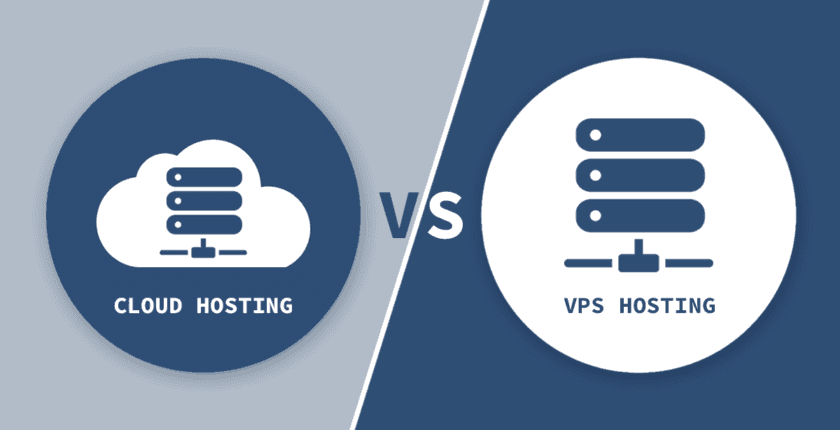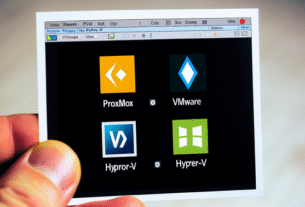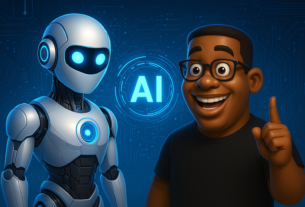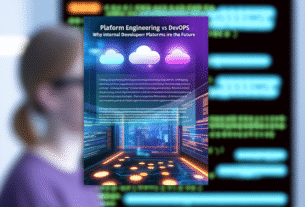In today’s digital landscape, businesses of all sizes are turning to automation to streamline workflows, reduce manual tasks, and increase productivity. When implementing an automation solution, one of the most critical decisions is choosing between self-hosting and cloud hosting. This choice significantly impacts cost, security, scalability, and ease of management, particularly when considering popular automation platforms like N8n.io and Make.com. The right hosting approach aligns with your technical capabilities, budget constraints, and specific business requirements while providing the foundation for successful automation implementation.
Understanding Self-Hosting for Automation
Self-hosting involves deploying and maintaining automation platforms on your own infrastructure, whether that’s on-premises servers or virtual private servers you manage. This approach puts you in complete control of your environment, from hardware specifications to software configurations and security protocols. Self-hosting is particularly appealing to organizations with existing IT infrastructure, specific compliance requirements, or those seeking maximum control over their data and processes.
Key Benefits of Self-Hosting
Self-hosting offers several compelling advantages that make it attractive for certain business scenarios. The most significant benefit is the complete control over your server environment, allowing for customized hardware and software configurations tailored to your specific needs. This control extends to data privacy and security, as you maintain exclusive access to your systems and can implement precisely the security measures your organization requires. For companies with long-term automation strategies, self-hosting can potentially become more cost-effective over time, especially after the initial investment has been amortized.
Limitations of Self-Hosting
Despite its benefits, self-hosting comes with substantial challenges that organizations must carefully consider. The most significant hurdle is the technical expertise required—you’ll need staff with server administration skills, networking knowledge, and security expertise. Self-hosting also demands ongoing maintenance commitment, including regular updates, security patches, and troubleshooting when issues arise. Scalability can become problematic with self-hosted solutions, as expanding capacity often means purchasing and configuring additional hardware, which takes time and resources. Additionally, you become fully responsible for uptime and disaster recovery, requiring robust backup systems and contingency plans.
Cloud Hosting Explained
Cloud hosting leverages third-party provider infrastructure to run your automation platform, eliminating the need to manage your own servers. With cloud hosting, your automation tools are accessible via the internet, with the provider handling all the underlying infrastructure management. This approach has gained tremendous popularity due to its convenience, scalability, and reduced maintenance burden on internal IT teams.
Advantages of Cloud Hosting
Cloud hosting solutions offer exceptional scalability, allowing businesses to quickly adjust resources based on current needs without purchasing additional hardware. This flexibility makes it ideal for companies with fluctuating workloads or anticipated growth. Maintenance becomes significantly easier as the provider handles all updates, patches, and hardware issues, freeing your team to focus on building automation workflows rather than managing infrastructure. Deployment speed is another major advantage—cloud solutions can typically be operational within minutes or hours instead of the days or weeks required for self-hosted implementations.
Drawbacks of Cloud Hosting
While cloud hosting offers convenience, it does come with certain limitations. You’ll have reduced control over the infrastructure, which can be problematic for organizations with highly specific configuration requirements. Security and privacy considerations are paramount, as your data resides on infrastructure shared with other customers and managed by a third party. Dependency on the cloud provider creates potential availability concerns—if their service experiences downtime, your automation workflows will be affected. For high-volume automation scenarios, cloud hosting costs can escalate significantly as you consume more resources, potentially leading to higher long-term expenses compared to self-hosting.
N8n.io: A Flexible Approach to Automation Hosting
N8n.io has emerged as a powerful player in the automation space, offering both self-hosted and cloud options. This “fair-code” licensed workflow automation tool provides remarkable flexibility in how you deploy and manage your automation workflows.
N8n.io Features and Capabilities
N8n.io delivers impressive automation capabilities through its node-based visual workflow editor. The platform supports both simple and complex automation scenarios with over 200 pre-built integrations to popular services and applications. For businesses with specialized needs, N8n.io allows for the creation of custom nodes, extending the platform’s functionality beyond its out-of-the-box capabilities. The platform excels at handling webhooks and API interactions, making it particularly suitable for technical teams and developers working on sophisticated automation projects.
N8n.io Hosting Options
N8n.io stands out by offering genuine choice in deployment models. You can self-host the platform on your own infrastructure, giving you complete control over your environment and data. Alternatively, you can utilize n8n Cloud, their managed cloud service that eliminates infrastructure concerns. This flexibility makes N8n.io unique among automation platforms, allowing you to select the approach that best aligns with your organization’s requirements. The platform’s fair-code licensing model ensures core functionality remains accessible while offering premium features for enterprise scenarios.
Who Benefits Most from N8n.io
N8n.io is particularly well-suited for organizations with technical expertise and a desire for control over their automation infrastructure. It serves companies with specific compliance requirements extremely well, as the self-hosted option keeps sensitive data entirely within your environment. Development teams appreciate N8n.io’s extensibility and ability to handle complex integration scenarios, while organizations looking to balance powerful automation capabilities with cost-effectiveness find its pricing model attractive compared to some enterprise alternatives.
Make.com: Streamlined Cloud Automation
Make.com (formerly Integromat) has established itself as a leading cloud-based automation platform known for its intuitive interface and extensive integration library. The platform focuses on making automation accessible to users of various technical backgrounds, from marketing professionals to IT specialists.
Make.com’s Core Strengths
Make.com excels with its visual scenario builder that makes workflow creation intuitive and accessible. The platform offers an impressive library of over 1,000 pre-built application integrations, eliminating the need for custom development in most cases. Make.com’s sophisticated data mapping and transformation capabilities allow for complex data manipulation between systems, while robust error handling and conditional logic ensure workflows remain resilient. The platform’s comprehensive scheduling options provide flexibility in automation timing, from simple intervals to complex calendar-based patterns.
Make.com’s Cloud-First Approach
Unlike N8n.io, Make.com operates primarily as a cloud-based service, without a self-hosted option. This cloud-first strategy allows Make.com to deliver a highly polished, consistently updated user experience that requires minimal technical setup. The platform uses a tiered pricing structure based on operations volume and required features, with options ranging from free plans for basic needs to enterprise-level solutions for demanding scenarios. This approach makes Make.com particularly accessible to smaller organizations or departments seeking to implement automation without significant IT involvement.
Ideal Use Cases for Make.com
Make.com is particularly valuable for small to medium-sized businesses without extensive IT resources or dedicated development teams. Marketing, sales, and operations departments benefit from Make.com’s user-friendly interface and pre-built templates, allowing them to implement automation without coding knowledge. Organizations prioritizing rapid implementation and ease of use over customization find Make.com’s approach aligns well with their needs, while businesses seeking predictable pricing and minimal infrastructure management appreciate its subscription-based model.
Critical Decision Factors: Self-Hosting vs. Cloud Hosting
When evaluating self-hosting versus cloud hosting for your automation platform, several key factors should guide your decision-making process. Each factor carries different weight depending on your specific organizational context and requirements.
Cost Considerations
The financial implications of hosting choices extend beyond initial pricing to include both direct and indirect costs. Self-hosting typically requires higher upfront investment in hardware, software licenses, and implementation services, but can become more cost-effective over time for high-volume usage scenarios. Cloud hosting generally offers lower initial costs through subscription-based pricing, but expenses scale with usage, potentially becoming substantial for high-volume automation. When calculating the true cost of ownership, factor in IT staff time for self-hosted solutions, which represents a significant hidden cost that many organizations underestimate.
Scalability and Performance
Your automation needs will inevitably evolve, making scalability a crucial consideration in hosting decisions. Self-hosting limits scalability to your available infrastructure and requires manual provisioning of additional resources when needed. Scaling self-hosted automation often involves significant planning, potential downtime, and additional investment in hardware and software. Cloud hosting, by contrast, offers on-demand resource allocation that can automatically adjust to meet changing needs, with virtually unlimited capacity (though at increasing cost). For organizations with unpredictable automation requirements or anticipated rapid growth, cloud hosting provides significant advantages in scalability.
Security and Compliance Requirements
Security requirements vary dramatically between organizations and industries, making this a critical decision factor. Self-hosting provides complete control over security protocols, keeping data within your infrastructure boundaries and allowing customized compliance configurations. However, you bear full responsibility for implementing and maintaining security measures, including updates and vulnerability management. Cloud hosting relies on the provider’s security infrastructure, which typically includes professional monitoring and rapid patching, but may raise concerns for highly regulated industries. Evaluate your specific compliance requirements (such as HIPAA, GDPR, or industry-specific regulations) when considering hosting options.
Technical Expertise and Resource Allocation
The technical demands of each hosting approach differ substantially and should align with your organization’s capabilities. Self-hosting requires significant expertise in server administration, networking, security, and the specific automation platform you’re implementing. Your team must be prepared for ongoing maintenance responsibilities, including updates, troubleshooting, and monitoring. Cloud hosting dramatically reduces these technical requirements, allowing teams to focus on building and optimizing automation workflows rather than managing infrastructure. Honestly assess your organization’s technical capabilities and determine whether your resources are better allocated to infrastructure management or workflow development.
Making the Right Choice for Your Organization
Selecting between self-hosting and cloud hosting for your automation platform requires careful analysis of your specific circumstances and requirements. Consider these key questions to guide your decision-making process.
Assessing Your Technical Resources
Begin by honestly evaluating your organization’s technical capabilities and resource availability. Do you have staff with server administration expertise who can handle the demands of self-hosting? Is your IT team already stretched thin with existing responsibilities? Consider not just the initial implementation, but the ongoing maintenance requirements of your chosen approach. If your technical resources are limited, cloud hosting likely offers a more sustainable path forward, allowing you to implement automation without expanding your IT team.
Evaluating Security and Compliance Needs
Security requirements should significantly influence your hosting decision. Does your organization handle highly sensitive data that must remain within specific geographical or network boundaries? Are you subject to industry-specific regulations that dictate data handling practices? Self-hosting offers maximum control for organizations with stringent security requirements, while cloud hosting from reputable providers can satisfy many compliance needs while reducing your security management burden. Document your specific security requirements and evaluate each option against these criteria.
Planning for Growth and Evolution
Your automation strategy should accommodate both current needs and future growth. How rapidly do you expect your automation requirements to evolve? Will you need to scale quickly in response to business changes? Cloud hosting typically offers superior flexibility for organizations expecting significant growth or unpredictable scaling requirements. Self-hosting might be appropriate if your automation needs are well-defined and relatively stable. Consider not just the scale of automation but also the potential need to incorporate new technologies or integrate with additional systems in the future.
Balancing Budget and Value
While cost is inevitably a factor, focus on the value delivered rather than just the price tag. Self-hosting may require higher initial investment but could deliver long-term cost advantages for certain usage patterns. Cloud hosting offers predictable subscription costs with minimal upfront investment, but expenses increase with usage. Calculate your expected automation volume and project costs for both approaches over a 3-5 year period for a more accurate comparison. Remember to factor in the opportunity cost of IT resources allocated to infrastructure management rather than business process improvement.
Conclusion: Taking Action on Your Automation Journey
The choice between self-hosting and cloud hosting for your automation platform represents a strategic decision that impacts not just your technical infrastructure, but your organization’s ability to effectively implement and scale automation initiatives. Both approaches offer distinct advantages—self-hosting provides maximum control and potential long-term cost benefits, while cloud hosting delivers convenience, rapid implementation, and reduced maintenance burden.
For organizations with sufficient technical expertise and specific control requirements, platforms like N8n.io offer flexible hosting options that can accommodate both self-hosted and cloud implementations. For businesses prioritizing ease of use and rapid deployment, cloud-native solutions like Make.com eliminate infrastructure concerns while providing powerful automation capabilities.
Your Next Steps
Don’t let analysis paralysis prevent you from moving forward with automation. Take these concrete steps today to advance your automation strategy:
- Start a free trial of both N8n.io and Make.com to evaluate their interfaces, capabilities, and fit for your specific use cases.
- Document your automation requirements, including expected volume, security needs, and integration points to create a framework for your decision.
- Calculate the total cost of ownership for both hosting approaches over a 3-year period, including hardware, software, subscription fees, and staff time.
- Begin with a pilot project using your preferred platform and hosting approach, focusing on a high-value but contained automation workflow.
Don’t wait to transform your business through automation! Whether you choose self-hosting or cloud hosting, the most important step is to begin implementing automation solutions that reduce manual effort and improve operational efficiency. The time and resources you save through effective automation will deliver returns far beyond the initial investment in your chosen platform.
Start your automation journey today by signing up for a free account with N8n.io or Make.com and experience firsthand how the right automation platform can revolutionize your business processes.