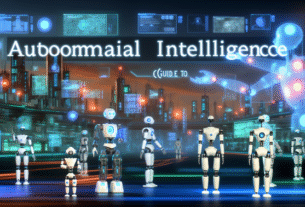# Mastering VPS Security: Must-Know Tips for Keeping Your Virtual Servers Safe
## Introduction
Hey there, tech fans and digital adventurers! Welcome to the amazing world of Virtual Private Servers (VPS), a place where flexibility meets power, like a yoga instructor who also lifts weights. At Neurosynap, we care about making tech as efficient as possible, and we want to make sure your VPS is as secure as a supermax prison for cyber threats. Whether you’re a business owner or just someone who shares cat videos on virtual servers, this blog is for you. It’s full of tips to keep your digital fortress safe and sound.
## Understanding VPS Security
### What is VPS Security, Anyway?
Imagine this: a VPS is like your very own little part of the internet, a neighborhood where you set up your online house. Unlike regular server security (which is like having a guard dog wearing sunglasses), VPS security needs a special touch because every server might have different needs. It’s like creating a unique high-tech suit of armor for each server you run. No two suits are the same, just like golden retrievers and dachshunds.
### Common Threats: The Monsters of the Digital World
Goblins, witches, and werewolves are nothing compared to these digital monsters! From cyberattacks to malware infestations—and don’t forget unauthorized access—they’re all sneaking around your server, hoping you’ve forgotten to lock the digital door. Ignoring these threats is like leaving your grandma’s cookie jar out in the rain. Taking security actions now could save you from lots of regrets and server problems later.
## Top Essential Tips for VPS Security
### 1. Strong Authentication Practices
Let’s start with the basics—locking the front door. To stop any sneaky cyber crooks:
– **Use Multi-Factor Authentication (MFA):** It’s like having an extra safe lock. Choose something special, like your favorite pizza topping.
– **Keep Passwords Strong and Update Them Regularly:** Swap “password123” for something like “gnarlyunicorn56789.”
– **Use SSH Keys Instead:** They’re like secret handshakes in the digital world—way cooler than just passwords.
### 2. Regular Software Updates and Patches
If software could talk, it would say, “Keep me updated, or else!”
– **Keep the Operating System Up to Date:** It’s like dressing your server in the latest fashion for safety.
– **Use Automated Updates:** It’s like having a helpful butler keeping everything up-to-date.
– **Watch for Patches Promptly:** So you’re not that person who fixes only after the problem appears.
### 3. Firewall Setup and Management
You wouldn’t go camping without a tent. Similarly, don’t leave out:
– **Set Up and Configure a Firewall:** Think of it as Gandalf standing firm and saying, “You shall not pass!”
– **Review and Change Rules Often:** More regular than Aunt Marge’s jam-making meetings.
– **Use Advanced Security Services:** Like having extra Gandalf clones at the door.
### 4. Secure Data Transmission
Avoid sending sensitive data with a sketchy pigeon. Instead:
– **Implement SSL/TLS Protocols:** It’s like putting your data in a Batmobile.
– **Use VPNs for Remote Access:** Home is where your network is safe.
– **Use SFTP for Secure File Transfers:** Ensure files travel safely, not on unprotected paths.
### 5. Regular Backups and Recovery Plans
An ode to every time we hit “Ctrl+S”:
– **Have Regular Data Backups:** Because losing data is no fun.
– **Create Comprehensive Disaster Recovery Plans:** They’re like bedtime stories for your server during stormy nights.
– **Store Backups Offsite Securely:** In fortresses, not named after certain galactic threats.
### 6. Monitoring and Logging
Want to feel like a digital detective? Here’s when it gets fun:
– **Use Server Monitoring Tools:** Think of them as cool gadgets in your spy kit.
– **Set Up Alerts:** Just like Sherlock, spot threats before they’re serious.
– **Keep Detailed Logs for Security Checks:** Ever see a mystery solved without clues? Exactly.
### 7. Securing Applications and Software
Your apps deserve the star treatment too:
– **Limit Application Privileges:** Guess what? Your application doesn’t need everything.
– **Do Regular Vulnerability Scans:** Like your trusty spidey-sense tingling.
– **Use Application Security Tools:** Clever, like a sly fox in disguise.
### 8. Limiting User Access and Privileges
How exclusive should your VIP guest list be?
– **Follow the Principle of Least Privilege (PoLP):** Not everyone needs the key to the vault.
– **Review User Permissions Regularly:** Who’s allowed in? Check it twice!
– **Secure Root Access:** Like in “Mordor,” one does not simply walk in.
### 9. DDoS Protection and Mitigation
Imagine a crowd of pint-sized friends at your door—individually cute, collectively overwhelming:
– **Learn About DDoS Attacks:** Spoiler—it’s not as fun as reality TV.
– **Use DDoS Protection Measures:** Imagine digital moats with alligators.
– **Consider Cloud-Based DDoS Protection Services:** Like a guard keeping watch over other guards.
### 10. Educating and Training Users
Even the best tools can go wrong in unskilled hands:
– **Provide Ongoing Security Awareness Training:** Like brain gym workouts—tiring but helpful.
– **Conduct Regular Security Drills:** Practice makes you prepared.
– **Promote a Culture of Security Awareness:** Let’s repeat it in the cafeteria, everyone!
## Conclusion
There you go—a fun guide to staying safe in VPS land, where digital monsters lurk and only the ready shall win. At Neurosynap, we believe the right mix of awareness, laughter, and strong security strategies can tackle any digital challenge. Go forth prepared, stay secure, and keep your virtual servers working better than your friend’s dad’s jokes at family reunions. Stay techy, lovers of all things tech!